USB Dongle with Nordic nRF Connect for desktop
Download pdf: USB Dongle with Nordic nRF Connect for desktop
Nordic nRF Connect for desktop
This blog shows step-by-step how to use USB Dongle with Nordic nRF Connect for desktop as a sniffer for Bluetooth Low Energy (BLE).
1. Plug in UDG-NRF52840 to your computer.
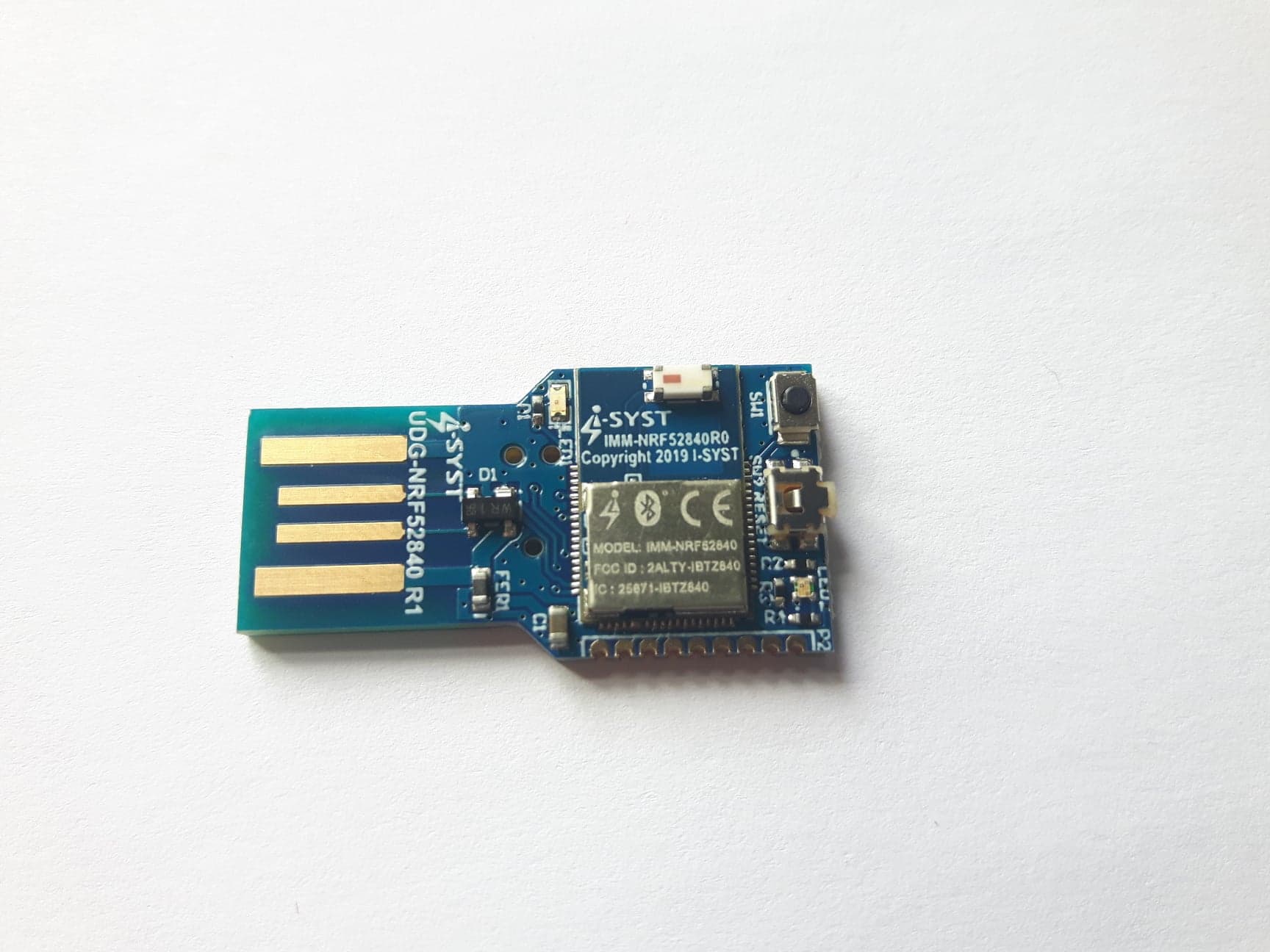
2. Download Nordic nRF Connect for desktop at
Nordic nRF Connect for desktop
Install Nordic nRF Connect for desktop

3.Install Bluetooth Low Energy in nRF Connect.
Click Open Bluetooth Low Energy.

Click Select device: select your USB Dongle

4.Start scan BLE devices

You can see BLE device in the list on the right hand side.
